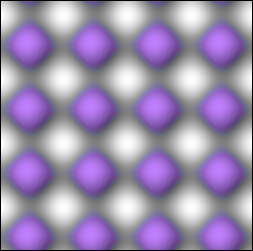
1) Move the cursor to "Effects"
window and click on the command "Sine Plasma" in "Generate"
group.
2) Now we can edit this command in
"Controls" window. Let's try. Set values of "Period of X Sine" and "Period of Y Sine" to 4.
3) Then click on "Add" button. "Sine Plasma" was
remembered in "Script" window.
4) Then, again choose "Sine Plasma" in "Effects"
window and set such parameters:
| Period of X
Sine: |
4 |
| Period of Y
Sine: |
4 |
| Red:
|
192 |
| Green:
|
128 |
| XY Offset: |
165, 165 |
| Method: |
Lighten |
Other parameters left without changes.
5) Then click on "Add" button.
6) That's all, now your image is ready.
Hint: Try
to experiment with parameters of first "Sine plasma". For that simply click on
"Sine Plasma" in "Script" window.